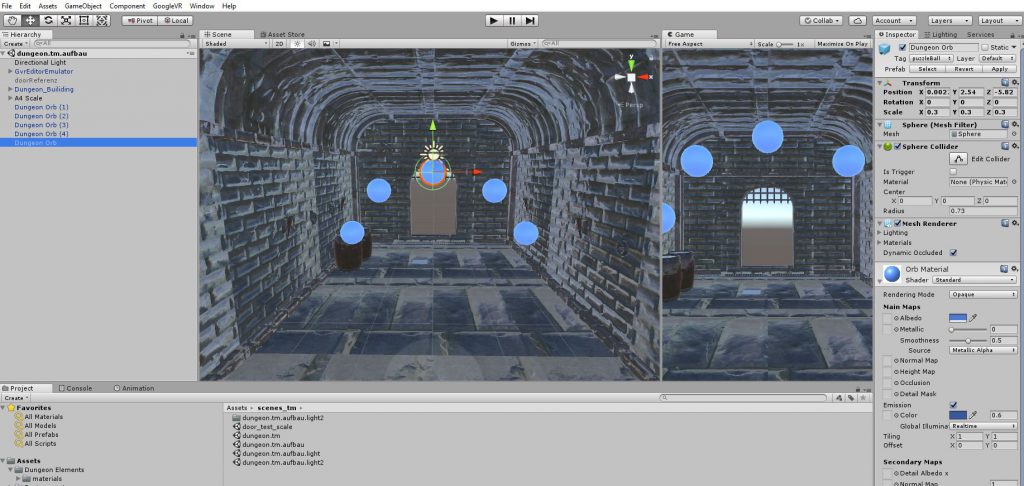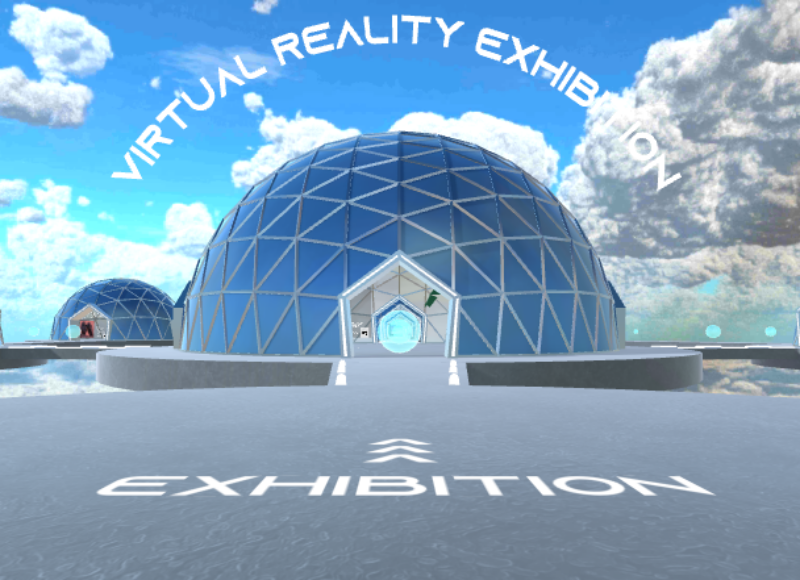Halloween Virtual Reality Experience
A documentation about a Virtual Reality minigame for Google Cardboard.
The minigame challenges new Virtual Reality users to solve a familiar type of puzzle in a new way and let them dive into a spooky and mystical Halloween night atmosphere on an old graveyard. I developed this project as a part of my coursework in the online Nanodegree course „VR Developer“.
The Halloween Pumpkins Hall
My intension as a 3D Artist was to design an interesting environment for the users and invite them to look around and explore everything. I attached importance not to make the users feel uncomfortable or get very scared whithin this Virtual Reality experience. It should be fun to be in this Halloween place and only just a little scary.
After the idea was born I modified the course project into a special Halloween Pumpkins Hall. I modeled an additional mausoleum front building, new walls for the interior scene and some pumpkins in 3Ds Max. The unwrapped models were textured in Photoshop. For the Halloween UI I made the graphics in Adobe Illustrator and imported the .pngs into Unity 3D.
While working on the scene, I had to be a little bit carefull about the model and texture sizes and the lights in particular, to avoid from running into performance issues on mobile devices. So, here you can take a look at some documentation material of the working process:
Outcomes VR Experience
Final „Halloween Pumpkins Hall“ Virtual Reality Gameplay screencast:
Technical Information
I used Unity 2017.3.1f1, GoogleVR SDK (GoogleVRForUnity_1.130.1 ) and iTweens 2.0.9. and I build for Android on a Samsung Galaxy S7
Developed for Google Cardboard
Screenshots from the Unity editor interface

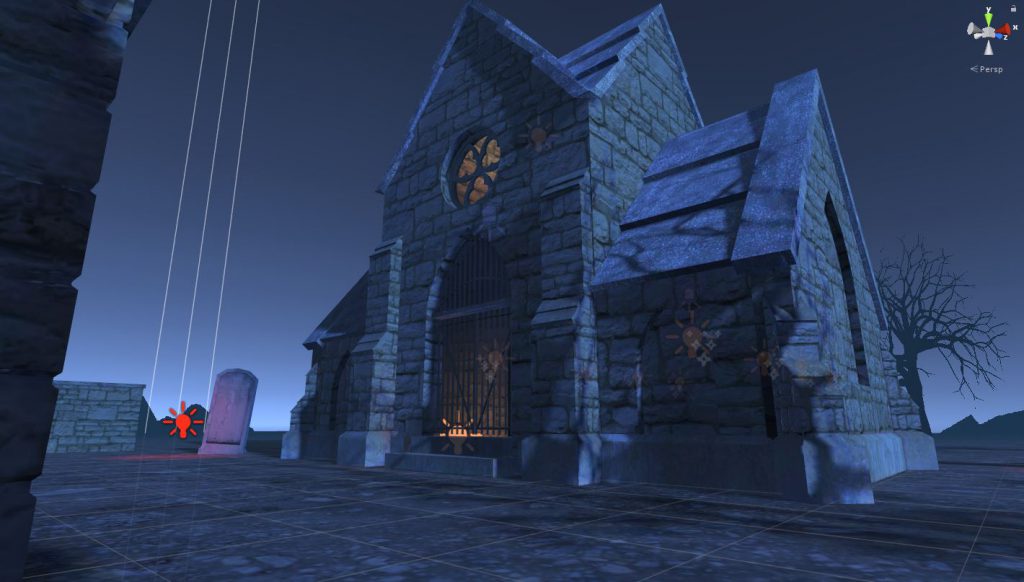


Development of the VR game
First Iteration
The lighting inside the hall
Second iteration

Final iteration
Final lighting – final lighting – with new assets + Halloween pumpkins

Screenshots from the modelling process in 3Ds Max
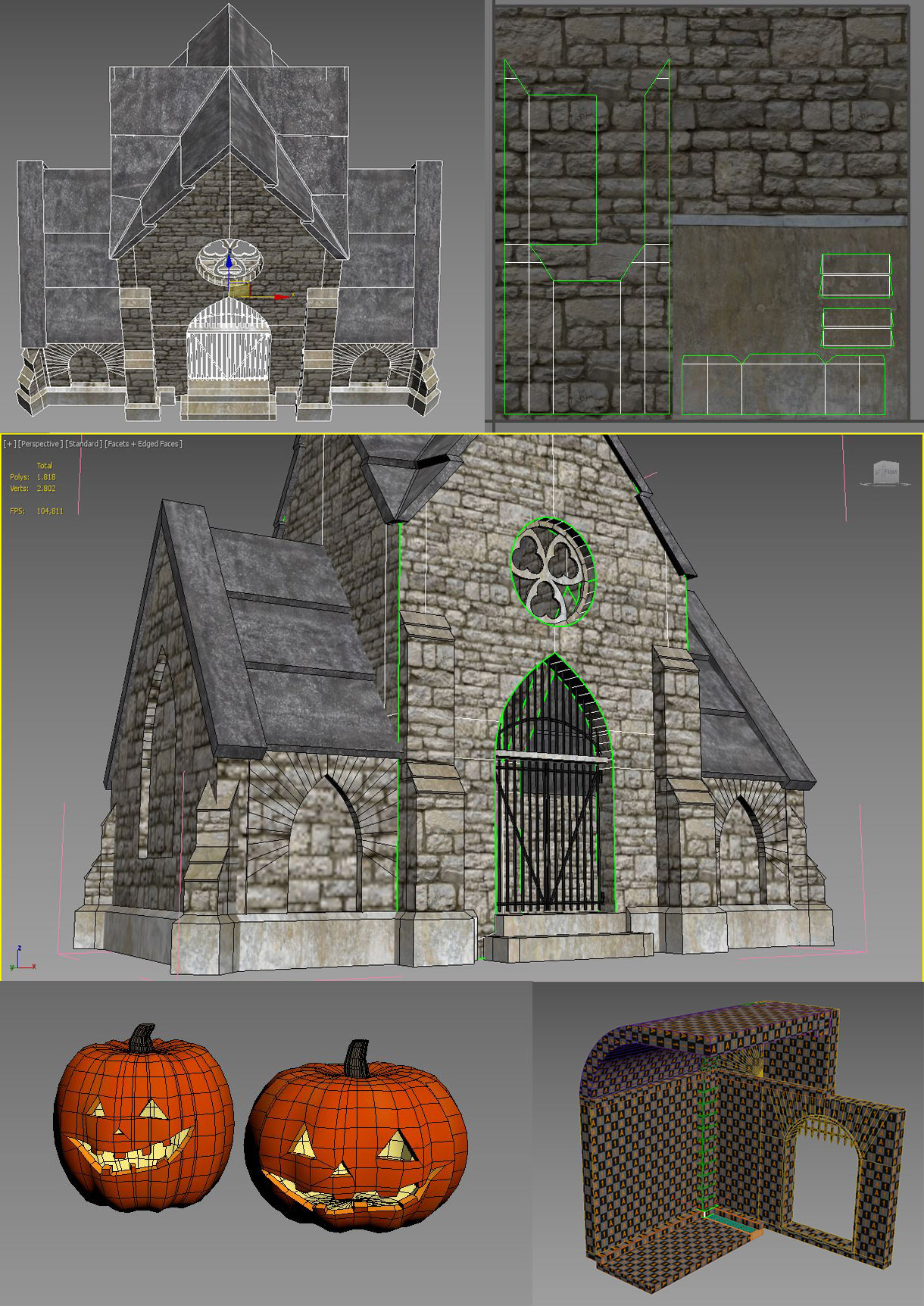
Process Section
Statement of purpose
„Halloween Pumpkins Hall“ is a mobile VR application for new VR users which challenges them to solve a familiar type of puzzle in a modern way. The challenge for the player is to memorize a sequence of lighting up pumpkins and to repeat this pattern in the same order – to win the game.
Persona
For whom? Families with kids, grandparents and with dog 😉
Age: Parents around 30/40 years, children 13, 16, Grandma/pa 65/70 years
Occupation: Doesn‘t matter… I guess.
A quote: Stay curious and have some fun!
VR Experience-Level: Beginner
First sketches of Halloween graveyard
My first quick concept scribble: An old windy graveyard environment.
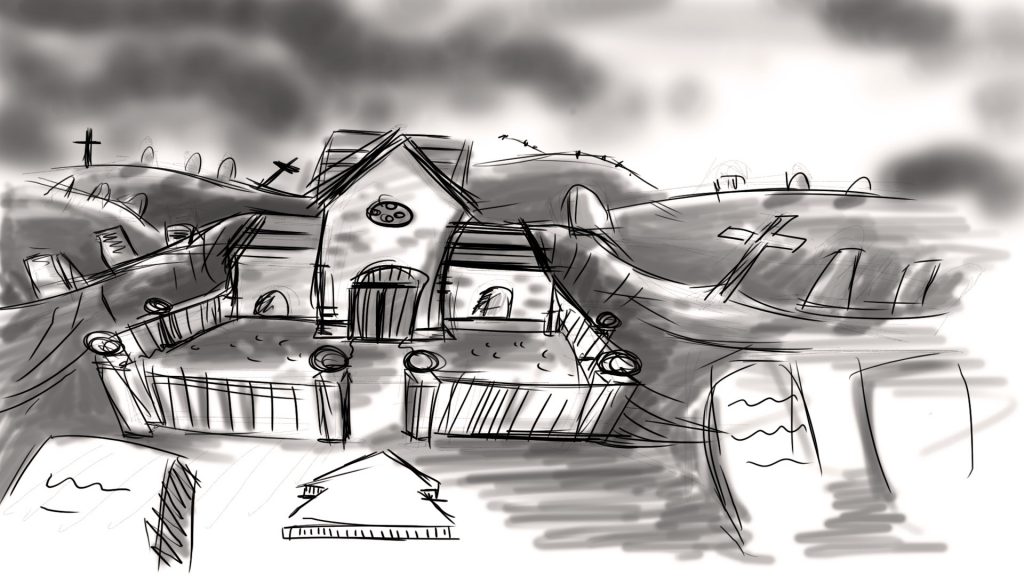
Scribbles for the User Interface
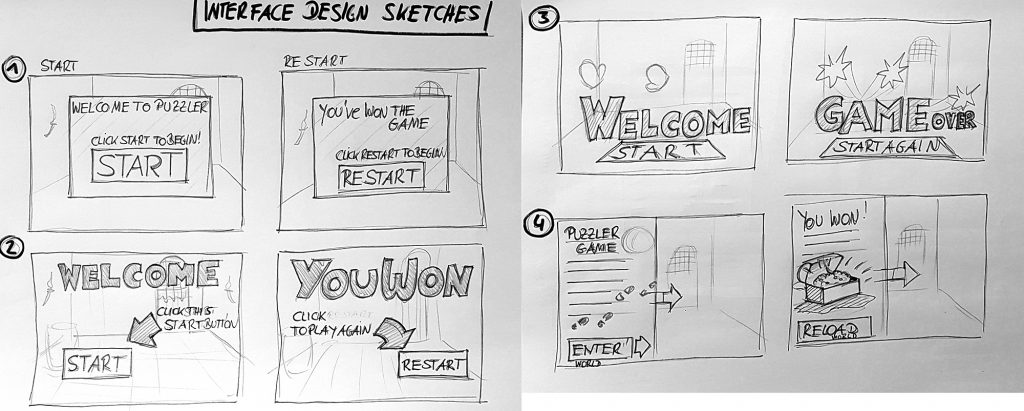
User Testing
I tested a few people, male + female. Here are some Q&As:
User Test 1 – Room experience + atmosphere
1. How big are you in this VR experience?
– Like in real life. The room is approximately 2,80m high.
2. Discribe the atmosphere of the environment.
– A quite place, like a cellar or dungeon of an old castle –
mystical somehow but I don‘t want to stay here for longer.
3. Is there anything, you would like to look at? But is is difficult to see?
– I would like to go outside. It‘s brighter there. Maybe there is a path…
User Test 2 – User Interface
1. Can you see a panel?
– Yes, I see a kind of board in front of me, about 1m high and 2m wide.
– It‘s good readable. A welcome screen with a button.
2. What would you think happends, if you click on the button?
– Something will start then. Maybe I can go inside.
User Test 3 – Movement
1. What happens, when you click the button?
– I start moving into the building.
– In the begining I thought I felt dizzy, but just for a short moment. Then everything was fine. The movement is very flowing.
User Test 4 – Game mechanic
1. Do you know how to play the game? Do you know how to leave the hall?
Some users didn‘t know what the pumpkins stand for and they didn’t know how to leave the hall. They needed a hand or asked for an additional screen with informations about the game play.
Ideas for changes
-
- For untrained VR users – helpscreens and smaler steps with the sequence
- Different game levels (start: 3 pumpkins, mid: 5 pumpkins, exp: 8 pumpkins)
- An exit button to leave the game or a pause button to take a break
Ideas for extensions
-
- A help book on one of the wine barrels.
- Possibility to go upstairs or to look closer at different things
- Additional waypoints outside the building
Breakdown of the final Virtual Reality minigame
Item 1
Start screen with the info panel and start button

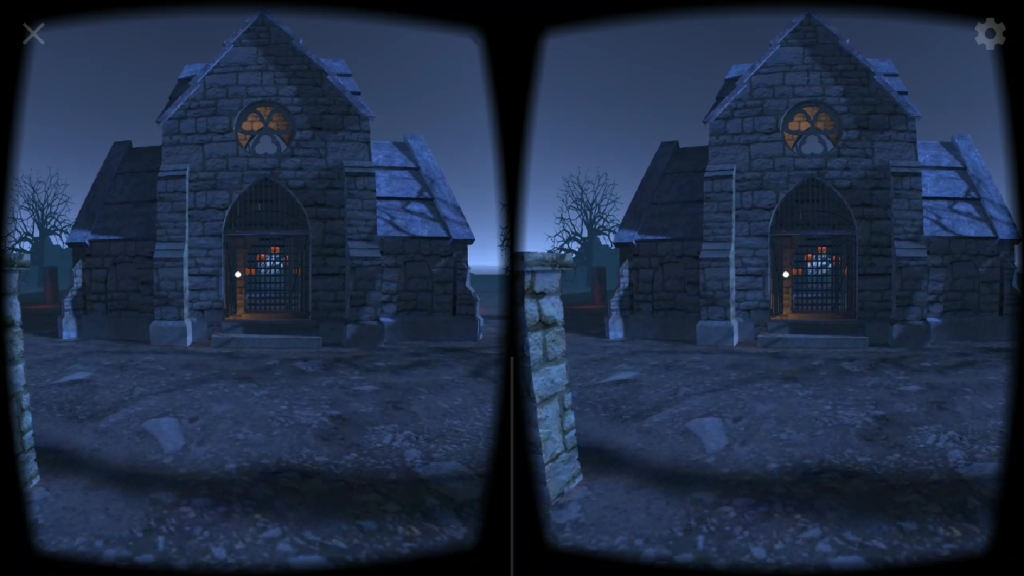
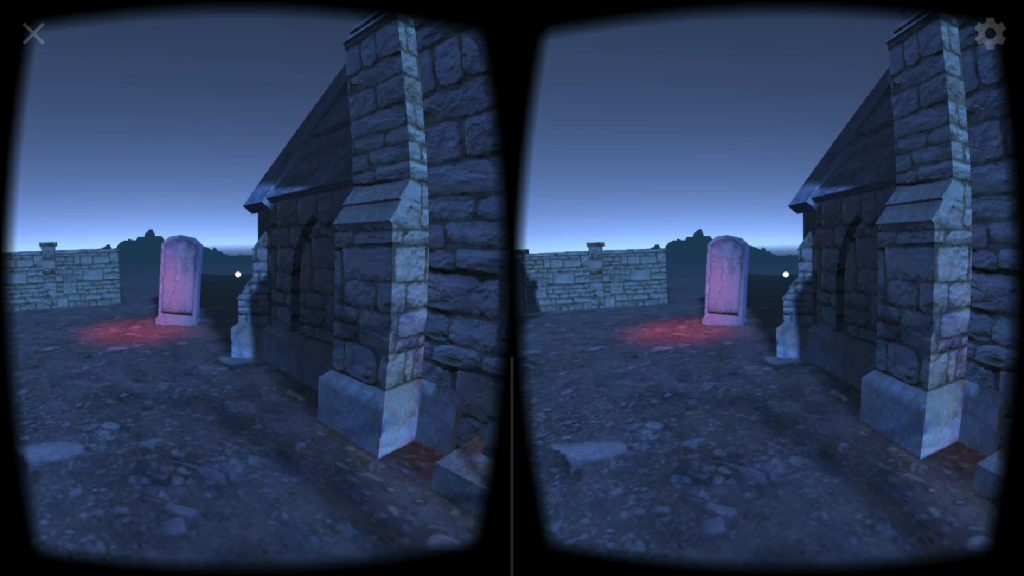
Item 2
In the middle of the building, Gameplay: Sequence of lighting-up pumpkins
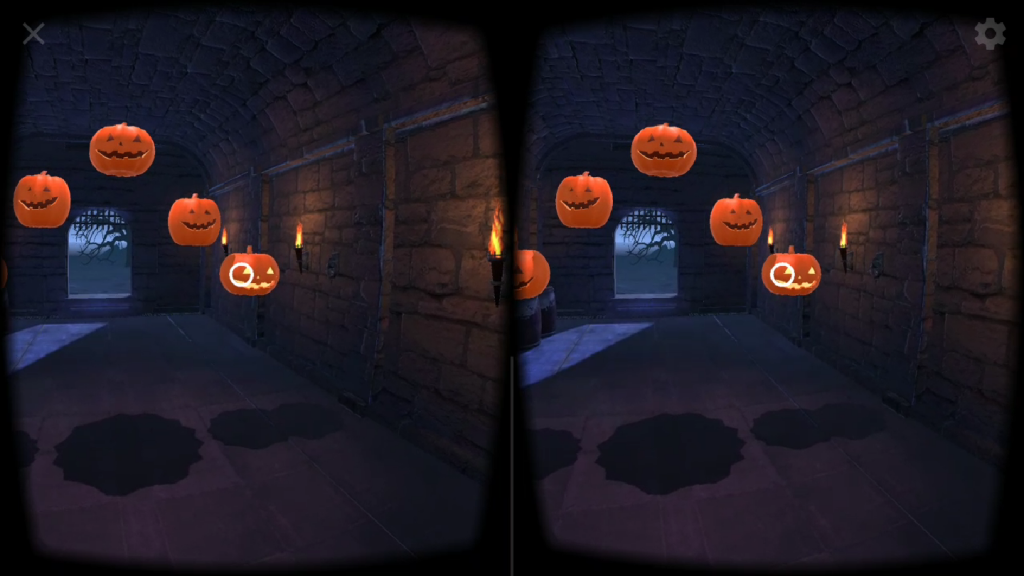
Item 3
Endscreen with restart button.


Conclusion
It was a very nice project and I loved to work on it, especially after I had decided to do the Halloween look. Challenging was the lighting situation. I tried out a lot of different ways with realtime and baked lights and GI. In the end I had one direct light which was realtime and all the other things were baked. The scripting was challenging too, because I wanted to have some additional animations to be controlled.
Next steps
There came a lot of ideas into my mind while I was working on this project. I’ve learned very much! Maybe I will work on a „Halloween Pumkins Hall 2.0“ to implement a few changes in the game mechanic, I’ll see what can be done. But now, I can‘t wait to focus on my next VR experience! This will be fun.
Have a nice day and thanks for reading!
Tanja
P.S.: VR rocks! 😉